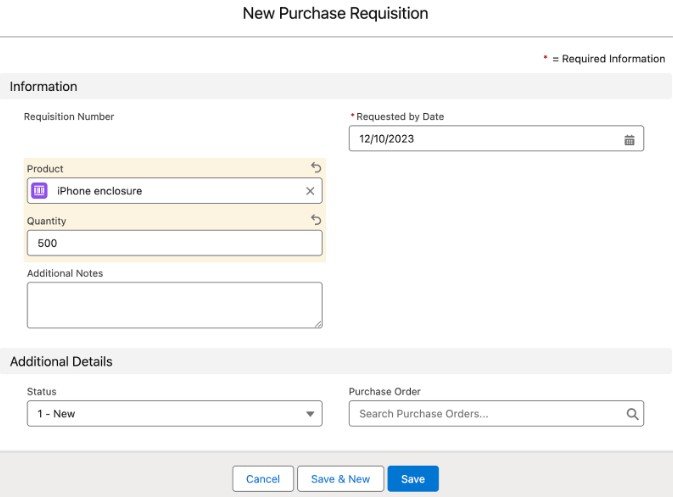How it works
Inventory Management Step Process
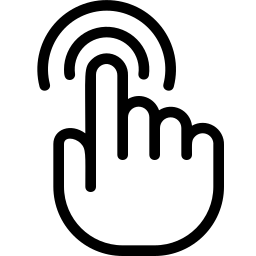
Step 1
Purchase Request
Create Purchase request when inventory is low
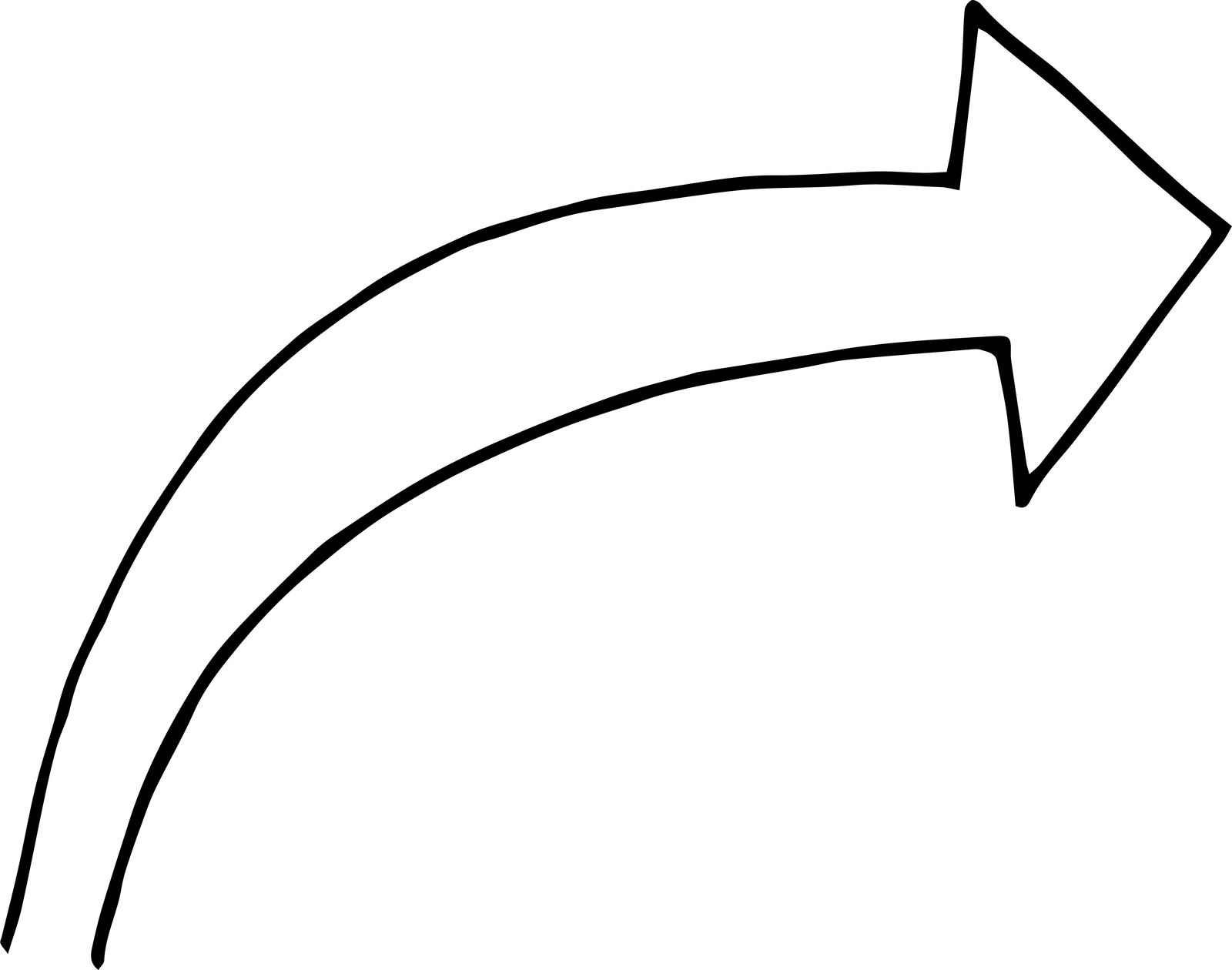
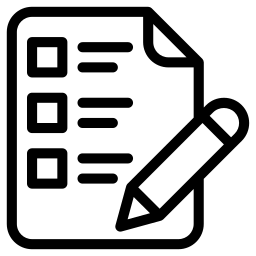
Step 2
Purchase Order
One click to convert a PR to Purchase Order
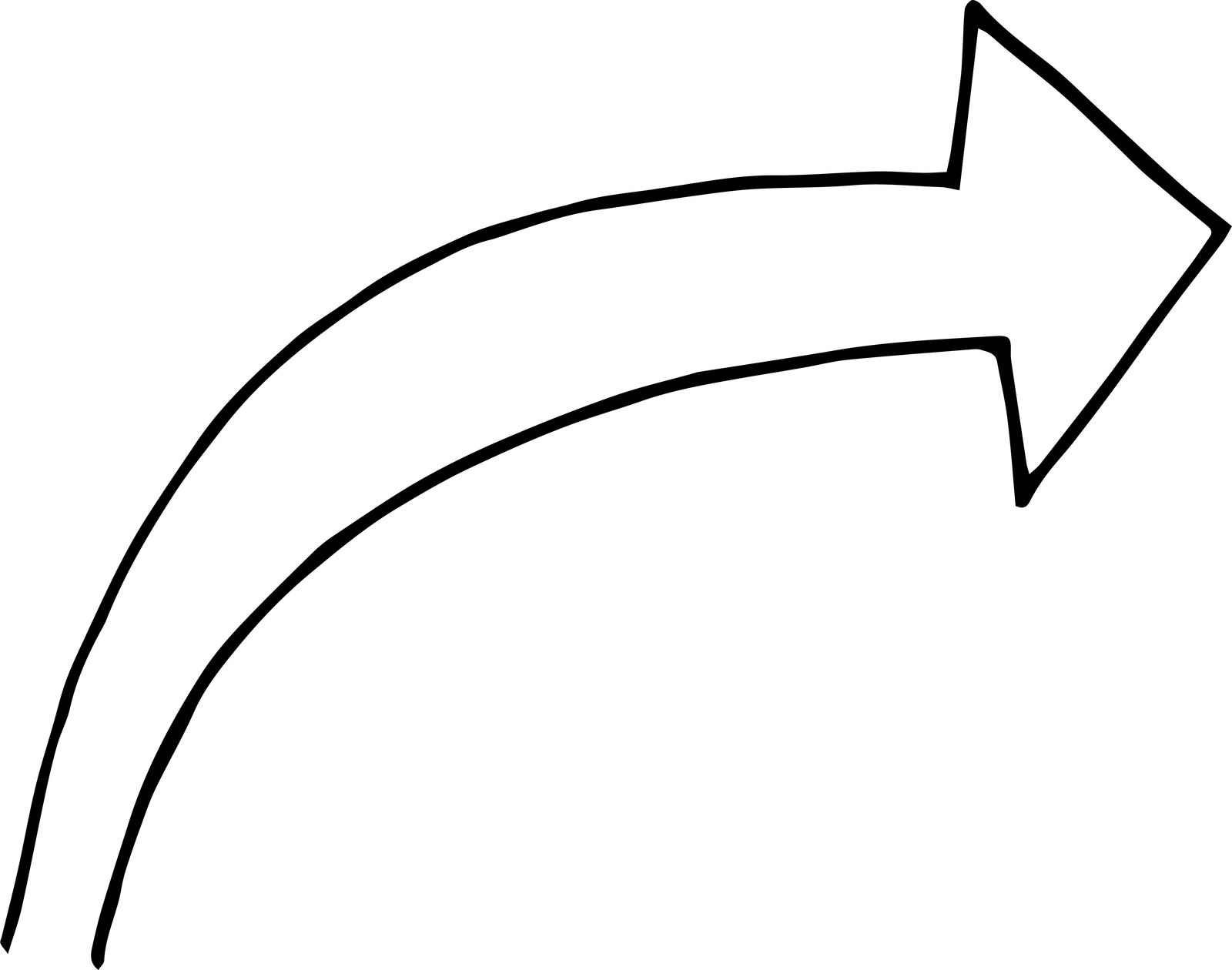
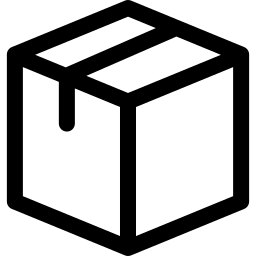
Step 3
Receive Inventory
Receive all or partial inventory
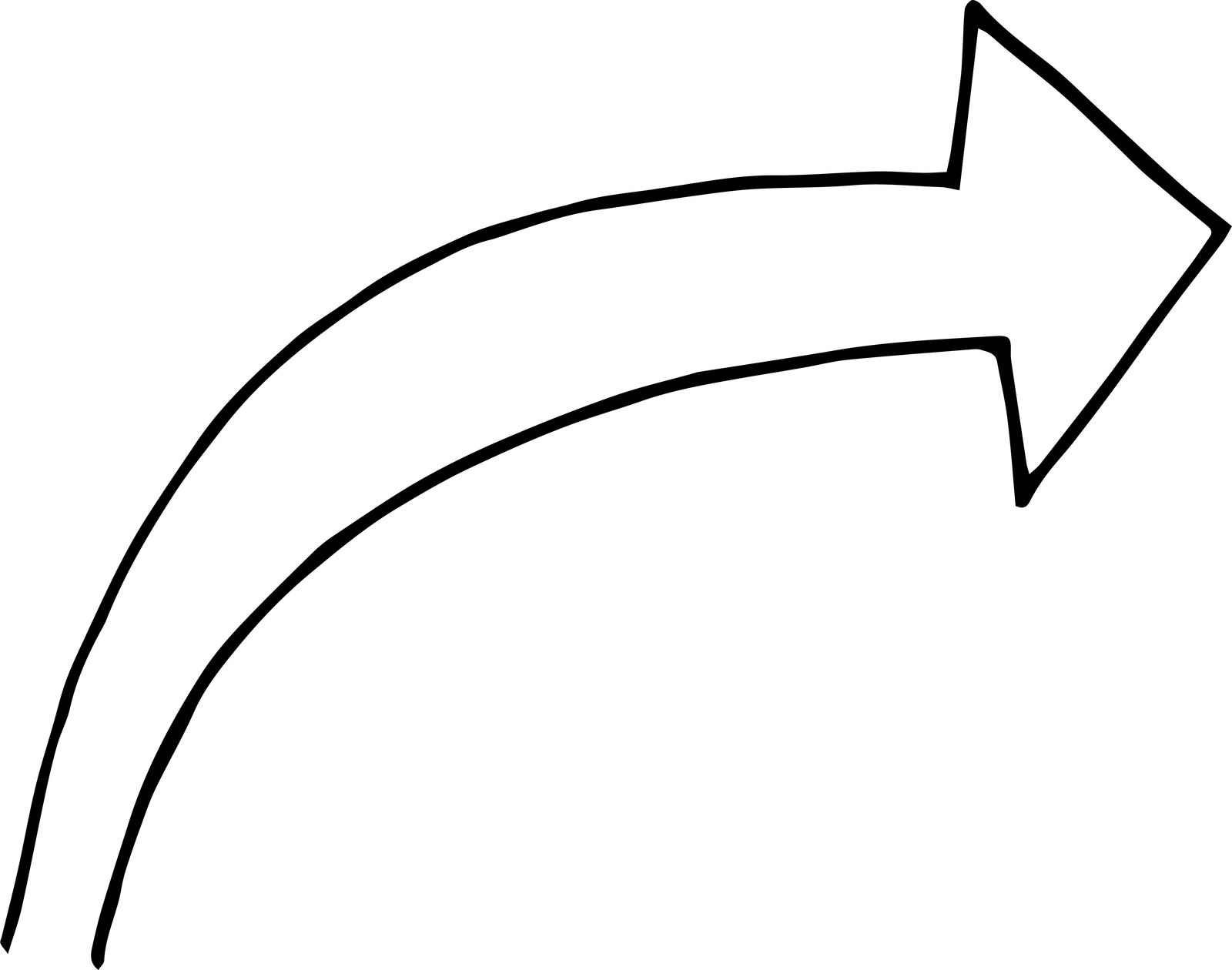
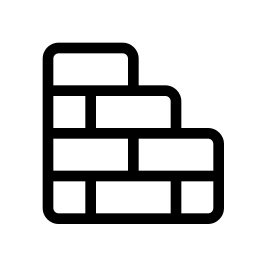
Step 4
Build Kits
Use production log to build kits or assemblies
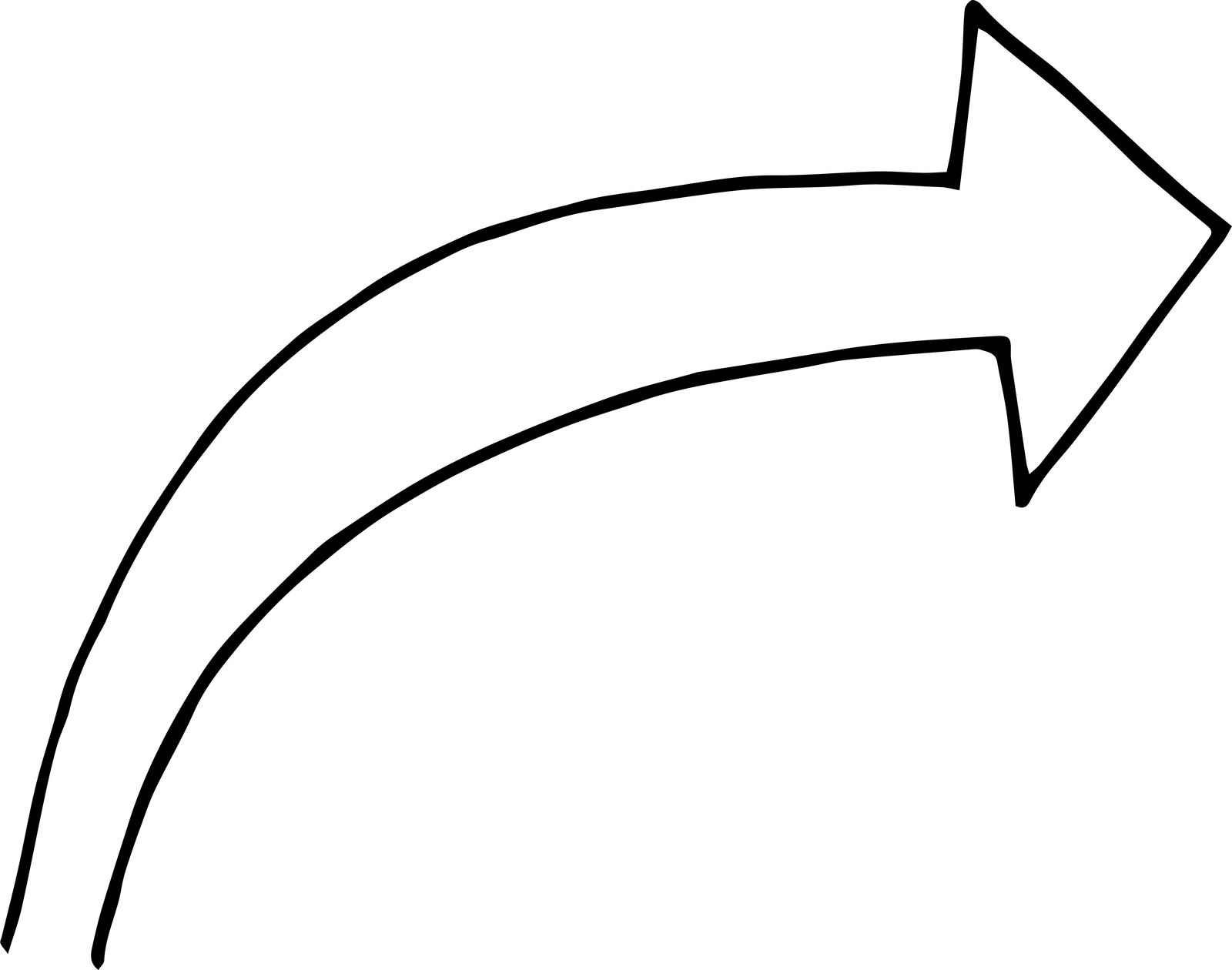
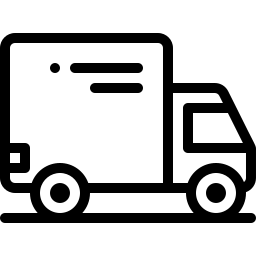
Step 5
Fulfill Orders
Enter fulfill date to confirm order is shipped
Capabilities
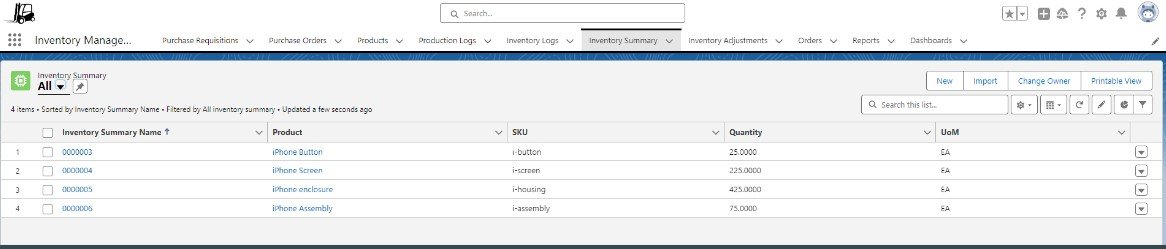
Access all Inventory Management Objects from a single page
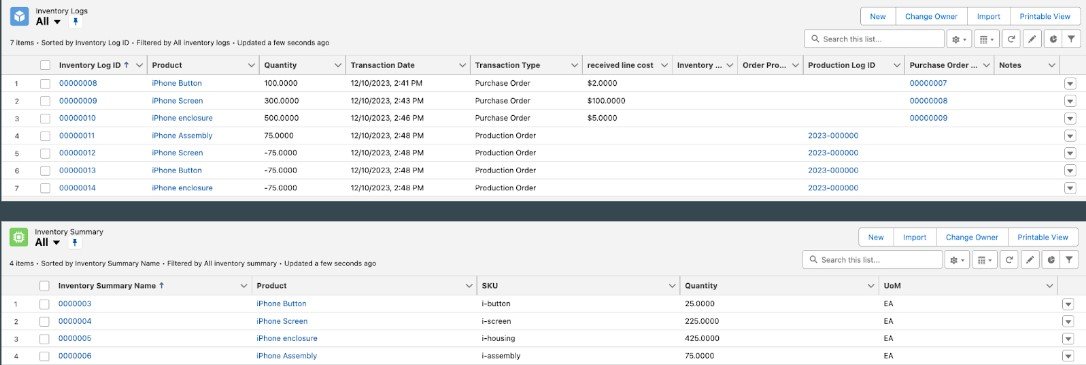
Track each Inventory transactions or view an Inventory Summary
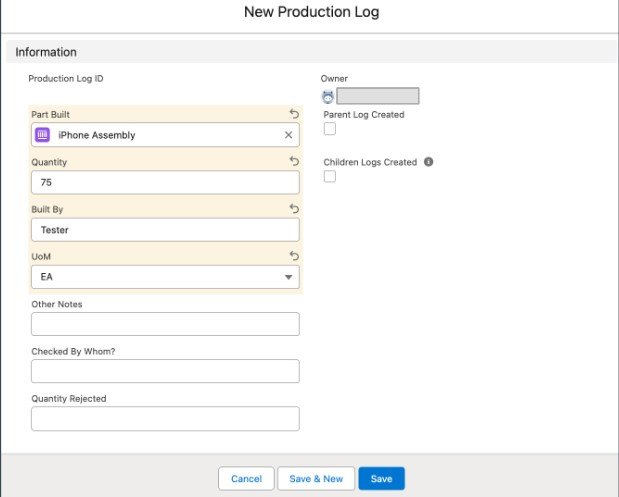
Create Production log when a kit or top level assembly is built.
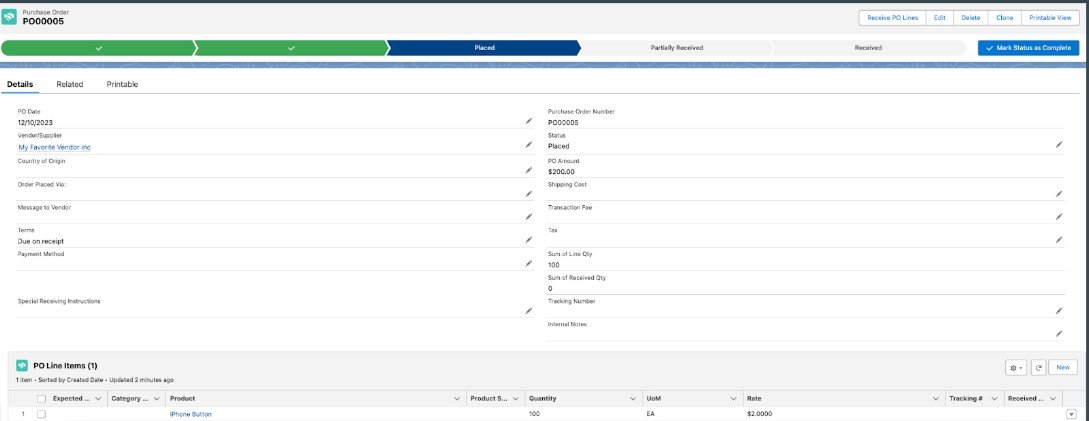
Create a Purchase Order and track the status of PO line Items